Set up your account: Integrations
To see your campaigns and all the data, you need to connect your platforms to Effektify.
Important: This guide assumes that you have already created accounts on all the platforms you want to integrate with us e.g. Facebook Ads, Google Analytics, etc.
1. Click on the top menu
Select "Manage Connections".
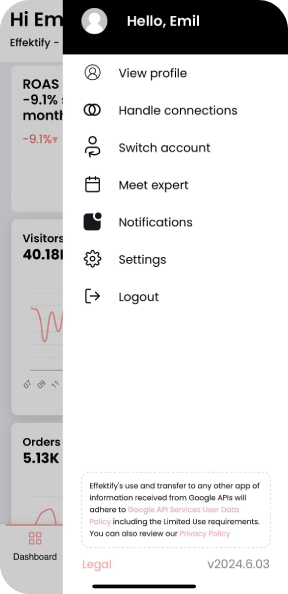
2. Connect your platforms
- Select the platform you want to
connect to, e.g. Google Analytics. - Click on "Connect."
- Log in to your account with your
details for that account. - Of course!
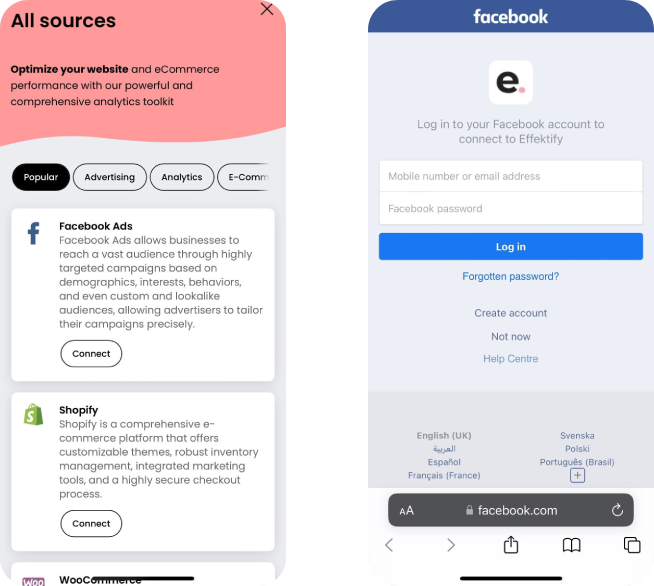
3. Repeat this process for all the analytics and advertising platforms you want to connect to Effektify.
We recommend that you connect:
- Google Ads
- Facebook Ads
- TikTok Ads
- Google Analytics
4. E-commerce platforms
For platforms like Shopify & WooCommerce,
the integration is a bit different. Follow the steps below for each platform.

Connect to Shopify
1. Navigate to "Manage Connections", scroll to the bottom click on - "All Connections".
2. Select "E-commerce" in the top choices - then click on "Shopify".
3. Enter your unique Shopify URL (e.g., testsite.myshopify.com)- This should be your Shopify subdomain, not your regular URL to your online store.
4. log in to your Shopify account.
5. Accept the connection to the Effektify App.
6. ready!
Optional: To ensure that your Shopify store is properly connected to Effektify, you can check that the Effektify app is under "Installed apps" in your Shopify account.

Connect to WooCommerce
1. Navigate to "Manage Connections", scroll to the bottom click on - "All Connections".
2. Select "E-commerce" in the top choices - then click on "WooCommerce".
4. Log in to WordPress with your WordPress site login details.
5. Accept the connection to the Effektify App.
6. ready!
(Optional: Verify the link to Effektify in WordPress by navigating tonavigating to WooCommerce > Settings Webhooks. You should see 4 webhooks installed: order.restored, order.deleted, order.updated, and order.created).
